Tesla's Cybertruck isn't just a marvel of engineering and design; it also boasts a host of interior electronics that enhance convenience and functionality. From multiple USB-C ports to wireless phone chargers and versatile power outlets, Cybertruck ensures you stay connected and powered up on the go. This guide will delve into each feature, providing you with detailed insights and tips on how to make the most of these advanced electronic systems.
USB-C Ports
Overview: The Cybertruck is equipped with four USB-C ports that deliver up to 65W of power, ensuring your devices are charged quickly and efficiently.
Detailed Locations and Uses:
-
Front Compartment USB-C Port:
- Located in the front compartment of the center console.
- Ideal for charging devices while driving.

-
Rear Touchscreen USB-C Ports:
- Two ports situated below the rear touchscreen.
- Perfect for passengers to charge their devices on the go.

Important Notes:
- Use USB 3.0 compliant cables for optimal performance.
- Power is reduced if all three USB-C ports are in use simultaneously.
- Avoid using devices with power ratings exceeding 65W.
USB-A Port in Glovebox

Functionality:
- Equipped with a USB-A flash drive for media playback and saving Sentry Mode and Dashcam footage.
- Supports playing media from a phone or USB-A drive.
Usage Tips:
- Do not use a USB hub to connect multiple devices as it can cause recognition issues.
Wireless Phone Chargers

Charging Power:
- Each charger provides up to 15W of power for Qi-enabled phones.
Usage Instructions:
- Place the phone screen facing you on the charger.
- Ensure no objects or cases interfere with the charging connection.
Important Notes:
- Wireless chargers are located alongside key card readers.
- Charging is active when the vehicle is powered on or if features like Sentry Mode are enabled.
Interior Power Outlets
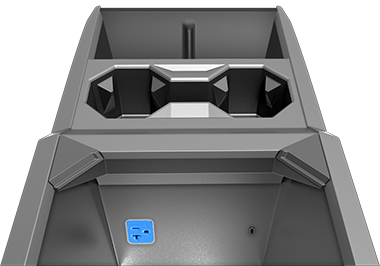
Center Console Outlets:
- Two NEMA 5-20 120V power outlets provide up to 20A combined.
- Enable via Controls > Outlets & Mods > Enable Cabin Outlets on Entry.
Troubleshooting Tips:
- Power might be reduced if multiple devices are plugged in.
- Outlets are disabled in low ambient temperatures or when an AC charging cable is connected.
Cargo Bed Outlets

Additional Outlets:
- Two 120V power outlets and one 240V power outlet in the cargo bed.
- Useful for powering tools and equipment during outdoor activities.
Usage Instructions:
- Access settings via Controls > Outlets & Mods to enable continuous power.
Safety Precautions:
- Avoid leaving devices plugged in for prolonged periods as it depletes the high voltage Battery.
- Always check for outlet damage before use.
- Handle outlets with care to prevent injury or damage.
Conclusion
Tesla's Cybertruck interior electronics provide an array of convenient and powerful features that can significantly enhance your driving experience. By understanding the proper usage and limitations of USB-C ports, wireless chargers, and power outlets, you can make the most of these advanced systems while ensuring safety and efficiency.
FAQ
-
How many USB ports does the Tesla Cybertruck have? The Cybertruck has four USB-C ports and one USB-A port.
-
Can I use all three USB-C ports simultaneously? Yes, but power to each port will be reduced if all are in use at the same time.
-
What devices can be charged using the 120V power outlets? You can charge or power any device that is compatible with a 120V outlet, up to a combined draw of 20A.
-
Do the wireless phone chargers work with any phone case? The phone must be in direct contact with the charger. Metal cases or objects between the phone and charger may interfere with charging.
-
What should I do if an outlet is not providing power? Check for any connection issues, ensure the outlet is enabled in the settings, and verify that the vehicle is not in a low ambient temperature environment.










